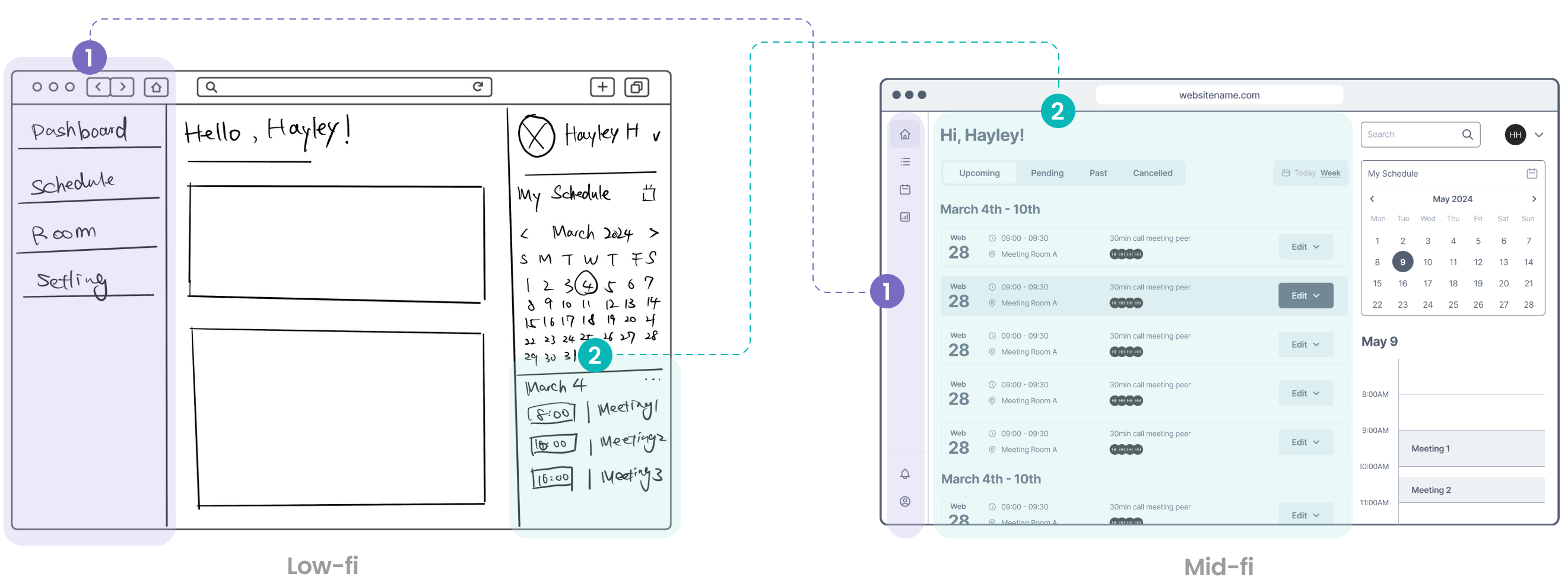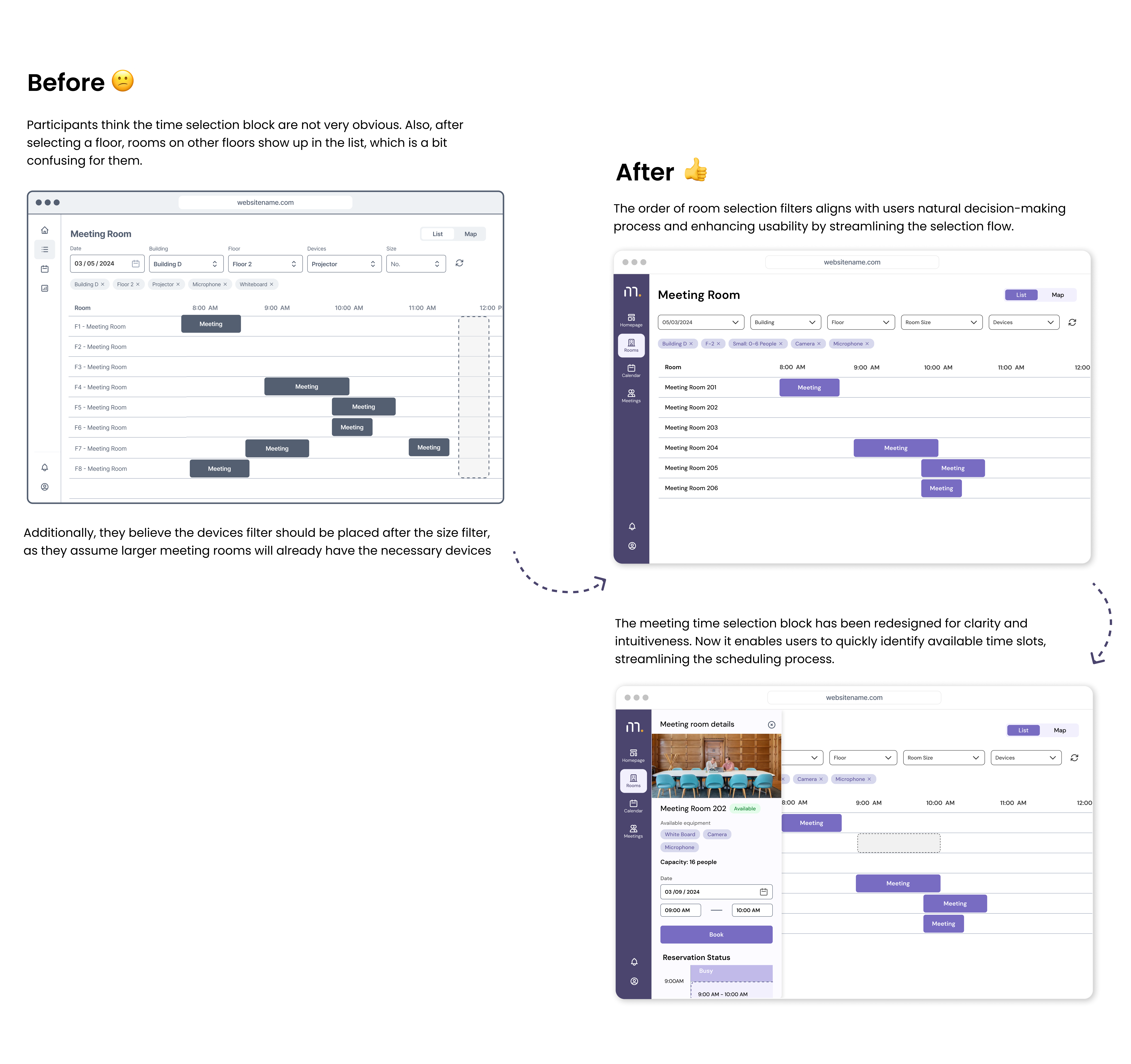Homepage Interface
2. Moving the overview of daily meetings from the corner to the center of the page, making it more prominent and ensuring users are more aware of their meeting schedules.
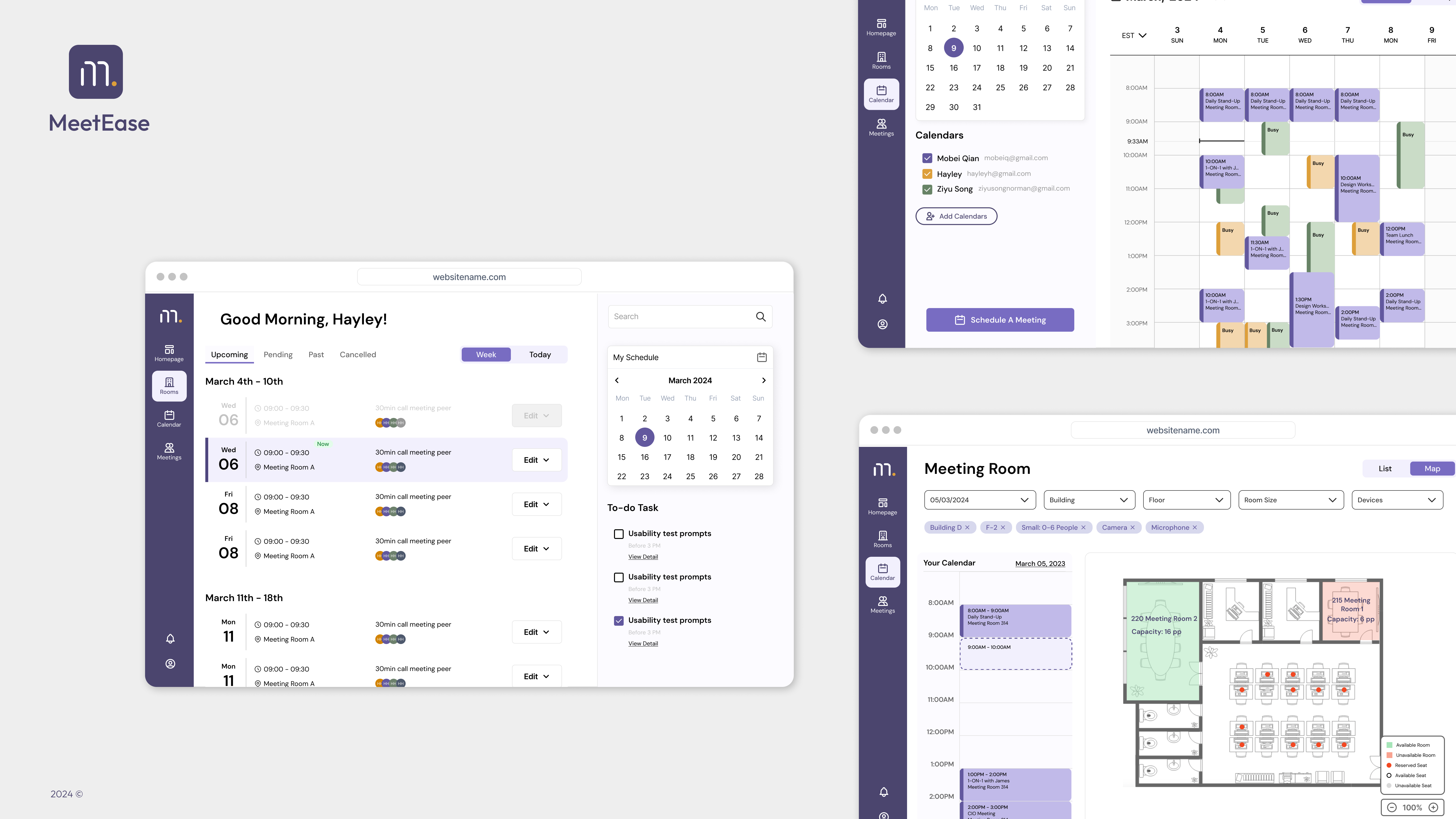








Key Insight
Opportunity
I want the system to offer real-time updates, it is crucial for efficiently scheduling meetings with multiple attendees, as finding a suitabletime slot can be time-consuming.
Quick Attendance Coordination
I need to check the attendees availability as I need to find a suitable timeslot.
I usually consider the size of the meeting because it's important to make sure that everyone has a place to sit.
Efficient filtering
I need to prioritize room size because I need to choose a suitable room for the team
I would chat in group chats or channels to communicate meeting room information updates because it is quick andconvenient.
Instant meeting update with group
I need to communicate meeting-related information on group chat or channels because it is more direct